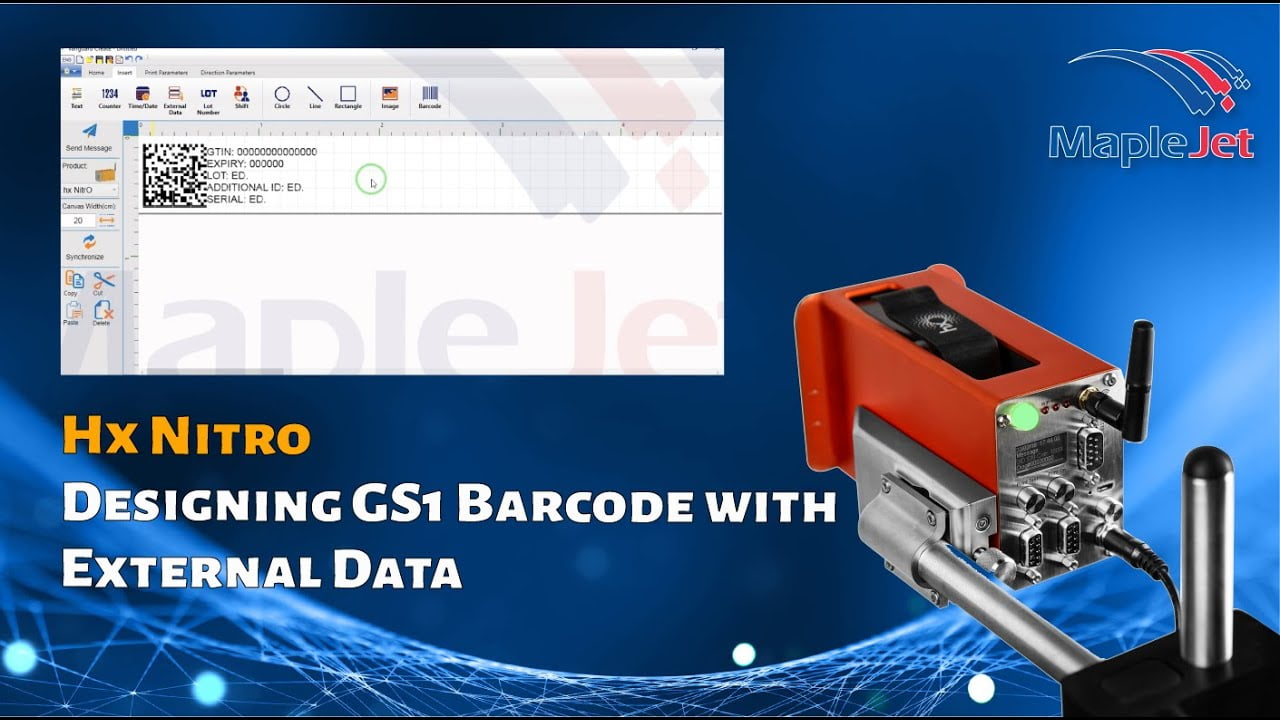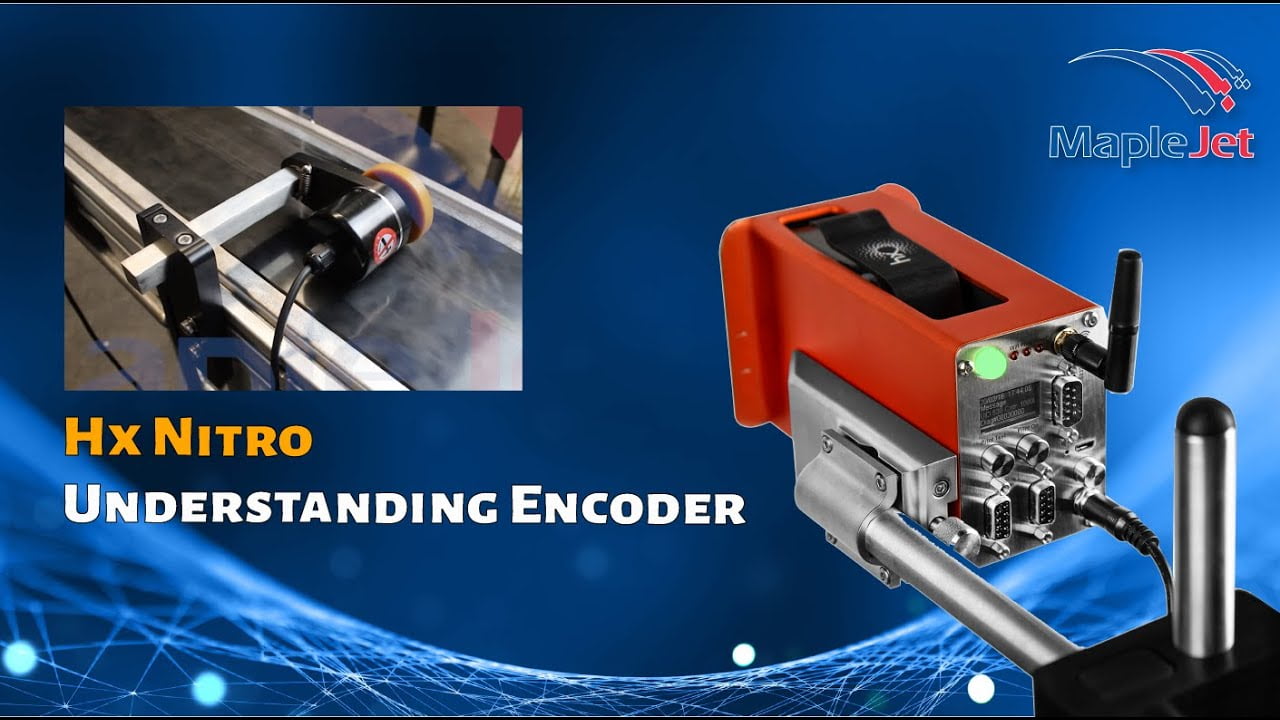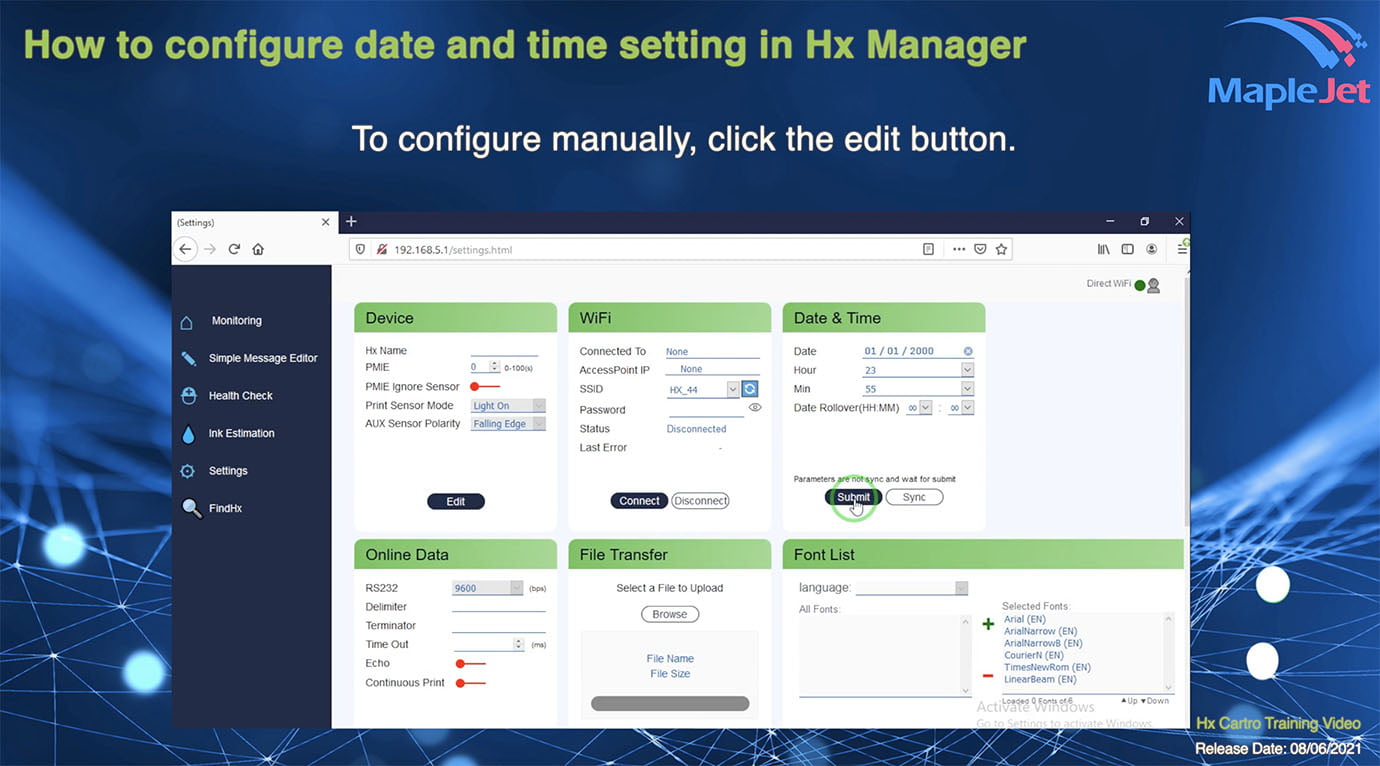Recent Posts
Policies
Contact Us
4 Vata Court Unit 20, Aurora, Ontario, L4G 4B6 Canada
Phone:
+1(833)387-7490 +1(905)482-3106
Email: [email protected]
Follow Us
© 2024 MapleJet.
[email protected] | +1(833) 387-7490| +1(905) 482-3106 | Industrial Coding and Marking Printer Made In Canada
- Home
- Shop
- Products
- Industries
- Applications
- Resources
- About
- Contact Us
Founded in 2007 in Toronto, Canada, MapleJet’s Business philosophy is based on finding the perfect balance between quality, simplicity and low cost of ownership.
Head Office
4 Vata Court, Unit 20
Ontario, L4G 4B6, Canada
T: (833) 387-7490